Usage¶
The Downscaler allows the AMs to be used in a climatic context, either for climate reconstruction or for climate change impact studies. When used for future climate impact, the user must pay close attention to the selected predictors, so that they can represent the climate change signal. It is a relatively new field of application of AMs.
Warning
The Downscaler is the last addition to AtmoSwing and has therefore not been tested/used as intensively as the other tools. Some bugs might be encountered. Please report them as GitHub issues or contact the developer directly.
Requirements¶
The Downscaler needs:
Outputs¶
The Downscaler produces compressed NetCDF files containing:
The values of the predictand for the target period
The analog dates
The values of the analogy criteria
The target dates
Some reference values (e.g., precipitation for different return periods)
Some station metadata (id, name, coordinates, height)
Graphical user interface¶
The main interface of the Downscaler is as follows.
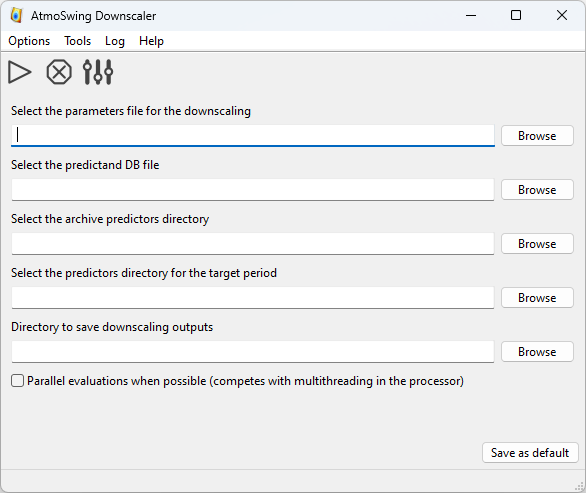
The toolbar allows the following actions:
 Start the calculations.
Start the calculations. Stop the current calculations.
Stop the current calculations. Define the preferences.
Define the preferences.
What is needed:
The predictand DB
The directory containing the predictors for the archive period
The directory containing the predictors for the target period
The directory to save the downscaling results
Command line interface¶
The Downscaler also has a command line interface. The options are as follows:
- -h, --help
Displays the help of command line options
- -v, --version
Displays the software version
- -r, --run-number=<nb>
A given run number
- -f, --file-parameters=<file>
File containing the downscaling parameters
- --predictand-db=<file>
The predictand DB
- --station-id=<id>
The predictand station ID
- --dir-archive-predictors=<dir>
The archive predictors directory
- --dir-scenario-predictors=<dir>
The scenario predictors directory
- --downscaling-method=<method>
Choice of the downscaling method (classic: classic downscaling)
- -n, --threads-nb=<n>
Number of threads to use
- -s, --silent
Silent mode
- -l, --local
Work in local directory
- --log-level=<n>
Set the log level (0: minimum, 1: errors, 2: warnings (default), 3: verbose)