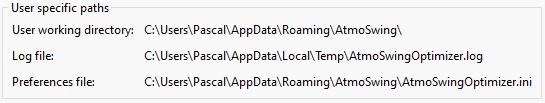Preferences¶
The preferences frame can be opened from the menu Options / Preferences of the main interface or with a button from the toolbar. The preferences are saved when the software is closed. The preferences are automatically loaded when the software is started. AtmoSwing will first look for a preference file in the same directory as the executable, then in the user directory.
General options¶
Language¶
The language can be changed from the drop-down list. The change is effective after restarting the software.
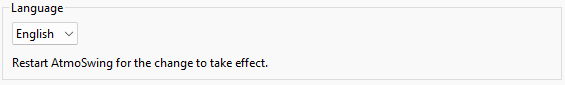
Log options¶
Log preferences control the display of the log window and the level (importance) of reported messages:
Errors only - recommended as long as everything goes as planned.
Errors and warnings - some warnings help to be vigilant in case of problems. However, there might be warnings even during regular operation.
Verbose - all operations are reported, which is an unnecessary amount of information during regular operation. As a result, important messages might be hidden in a large number of messages. This option is only useful to identify where AtmoSwing is failing.
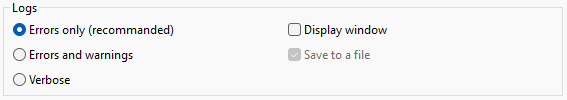
Directories¶
Different directories must be specified:
Directory containing the archive predictors (for example reanalyses).
Directory containing the predictand DB (NetCDF file generated from the predictand data).
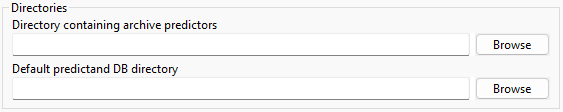
Advanced options¶
Graphical User Interface (GUI) options¶
Options to control the behavior of the interface and its means of communication with the user. Saves calculation time by disabling dialog boxes. The choices are:
Silent - no dialog box is displayed. The user must, therefore, keep an eye on the log window to detect any error. This option is only useful for very intensive calculations.
Standard - recommended for regular use.
Verbose - a bit more verbose than the Standard option.
Enable or disable the reactivity of the graphical interface.
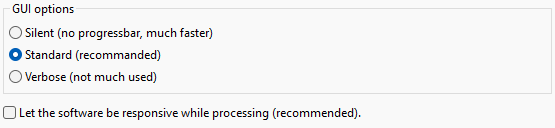
Multithreading¶
Options for using multiple threads:
Allow multithreading - allows a gain in performance for the calculations (recommended).
Maximum number of threads - to be chosen according to the computer’s CPU. The software automatically proposes the optimal number of threads for the computer in use.
Threads priority - allows defining the priority of the threads in competition with other ongoing processes.
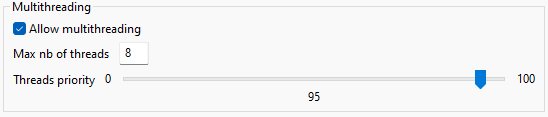
Processing options¶
These options influence how the search for analogs is performed, which has no impact on the results, only on the calculation time. The choices are as follows:
Multithreaded - as long as the computer has at least two processors. It is the fastest version.
Standard - this option is slower than the previous one as it uses a single thread.
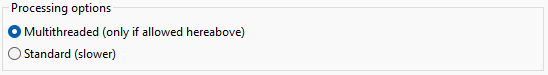
Working directory¶
A working directory can be specified to save optional intermediate files, for example between levels of analogy.
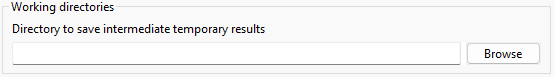
User-specific paths¶
Some paths automatically defined according to the OS: working directory, log file, and preferences file.